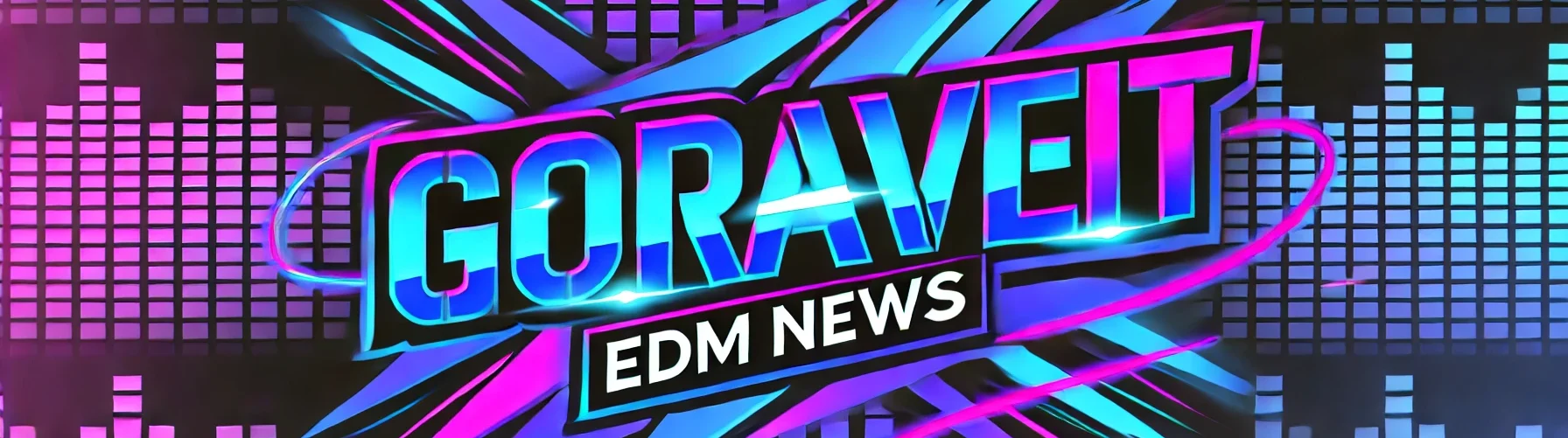Exciting updates are emerging from the tech world as Apple unveils its latest operating system, iOS 18. This new release offers major enhancements for iPhone users who frequently text with Android users. With the introduction of RCS (Rich Communication Services) support, messaging experiences are being transformed, now featuring high-resolution media sharing, typing indicators, and read receipts.
This upgrade is significant, especially as iMessage has long outshone SMS-based messaging. While it’s true that RCS still lacks certain iMessage features like scheduled messaging and animated text effects, it nonetheless represents a meaningful improvement over traditional SMS. To determine if you’re utilizing RCS, simply check the text entry box for the indicators—look for “RCS” or “SMS.” If you spot “RCS,” then you are reaping the benefits of this advanced messaging protocol.
It’s crucial to be aware that RCS support may not yet be available with all carriers on iPhone. Major U.S. carriers such as AT&T, T-Mobile, and Verizon do support RCS, but some smaller carriers, like Mint Mobile, may still be in the process of implementation. If you wish to disable RCS, you can easily do this via your iPhone’s Settings app. Navigate to Settings > Apps > Messages > RCS Messaging.
Overall, RCS represents a major leap forward in enhancing communication between iPhone and Android users. By incorporating features such as high-quality media and typing indicators, RCS aims to make texting more enjoyable and efficient. As more carriers adopt RCS capabilities, we anticipate even greater improvements from this exciting new technology in the near future.
[H/T] The Verge